POI导入excel读取excel中图片
1.首先excel图片需要跟单元格绑定

2.pom文件
<dependency>
<groupId>org.apache.poi</groupId>
<artifactId>poi-ooxml</artifactId>
<version>${poi.version}</version>
</dependency>3.编写测试方法进行导入
import java.io.FileOutputStream;
import java.io.InputStream;
import java.util.List;
import java.util.UUID;
import org.apache.poi.ss.usermodel.Cell;
import org.apache.poi.ss.usermodel.ClientAnchor;
import org.apache.poi.ss.usermodel.Row;
import org.apache.poi.ss.usermodel.Shape;
import org.apache.poi.ss.usermodel.Sheet;
import org.apache.poi.ss.usermodel.Workbook;
import org.apache.poi.xssf.usermodel.XSSFDrawing;
import org.apache.poi.xssf.usermodel.XSSFPicture;
import org.apache.poi.xssf.usermodel.XSSFPictureData;
import org.apache.poi.xssf.usermodel.XSSFShape;
import org.apache.poi.xssf.usermodel.XSSFWorkbook;
import org.springframework.beans.factory.annotation.Autowired;
import org.springframework.security.access.prepost.PreAuthorize;
import org.springframework.web.bind.annotation.DeleteMapping;
import org.springframework.web.bind.annotation.GetMapping;
import org.springframework.web.bind.annotation.PathVariable;
import org.springframework.web.bind.annotation.PostMapping;
import org.springframework.web.bind.annotation.PutMapping;
import org.springframework.web.bind.annotation.RequestBody;
import org.springframework.web.bind.annotation.RequestMapping;
import org.springframework.web.bind.annotation.RestController;
import org.springframework.web.multipart.MultipartFile;
/**
* 资产清单Controller
*
* @author hhxx
* @date 2024-03-13
*/
@RestController
@RequestMapping("/expand/property")
public class BuPropertyListController extends BaseController
{
@PreAuthorize("@ss.hasPermi('expand:property:import')")
@PostMapping("/importData")
public AjaxResult importData(MultipartFile file, boolean updateSupport) throws Exception {
// 获取文件流
InputStream inputStream = file.getInputStream();
// 创建一个工作薄对象
Workbook workbook = new XSSFWorkbook(inputStream);
// 获取第一个工作表对象
String sheetName = workbook.getSheetName(0);
Sheet sheet = workbook.getSheet(sheetName);
// 获取excel所有的图片对象
List<XSSFShape> shapes = ((XSSFDrawing) sheet.getDrawingPatriarch()).getShapes();
for (Shape shape : shapes) {
if (shape instanceof XSSFPicture) {
XSSFPicture picture = (XSSFPicture) shape;
ClientAnchor anchor2 = picture.getClientAnchor();
int row1 = anchor2.getRow1();
short col1 = anchor2.getCol1();
// 获取图片单元格坐标。例R3、A4等
// String cellRef = new CellReference(row1, col1).formatAsString();
// 根据图片位置获取对应的第一行标题单元格
Row row = sheet.getRow(row1-row1);
Cell cell3 = row.getCell(col1);
// 获取标题单元格文本内容
String stringCellValue = cell3.getStringCellValue();
System.out.println("图片所在的单元格标题: " + stringCellValue);
// 获取图片数据
XSSFPictureData pictureData = picture.getPictureData();
byte[] bytes = pictureData.getData();
// 图片保存至本地
FileOutputStream out = new FileOutputStream("D:\\img\\pic\\image_" + UUID.randomUUID().toString() + "." + pictureData.suggestFileExtension());
out.write(bytes);
out.close();
}
}
workbook.close();
return AjaxResult.success();
}
}4.展示效果
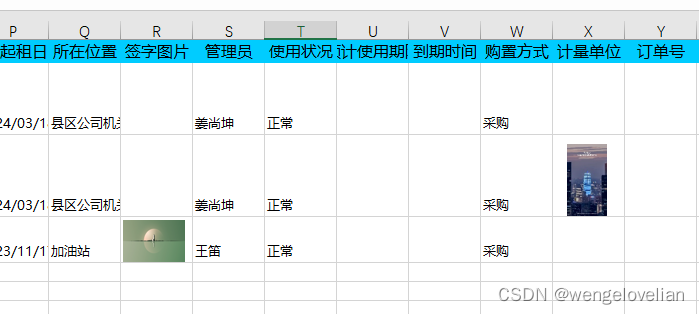
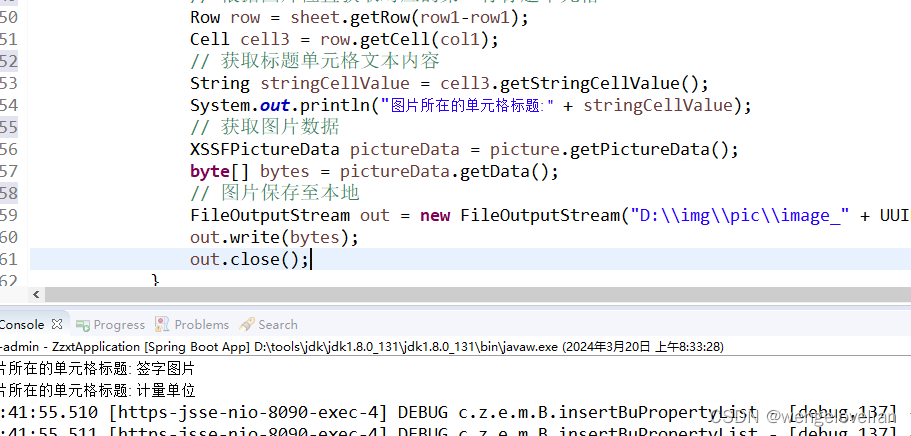
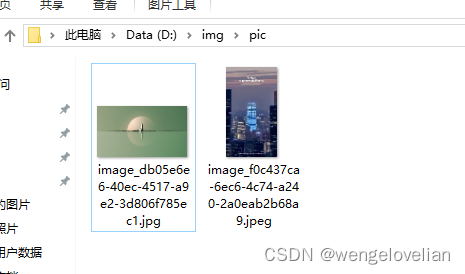
5.根据此内容可以扩展保存数据库功能,在此暂不实现。