【WEEK4】 【DAY3】Integrating SSM Framework: Modify and Delete Data 【English Version】
2024.3.20 Wednesday
Following the previous article 【WEEK4】 【DAY2】Integrating SSM Framework: Overview and Adding Data 【English Version】
Contents
7.6. Modify Functionality
7.6.1. Modify BookController.java
(The complete BookController.java code with delete functionality is located in 7.7.1.)
// Jump to the modify page
@RequestMapping("/toUpdate")
public String toUpdatePaper(int id,Model model){
Books books = bookService.queryBookById(id); // Return a book
model.addAttribute("QBook",books);
return "updateBook";
}
// Modify the book
@RequestMapping("updateBook")
public String updateBook(Books books){
System.out.println("updateBook=>"+books);
bookService.updateBook(books);
return "redirect:/book/allBook";
}
7.6.2. Modify allBook.jsp
<%@ taglib prefix="c" uri="http://java.sun.com/jsp/jstl/core" %>
<%@ page contentType="text/html;charset=UTF-8" language="java" %>
<html>
<head>
<title>Book Display Page</title>
<%--Beautify the page with Bootstrap--%>
<%--Import online Bootstrap--%>
<link href="https://cdn.bootcdn.net/ajax/libs/twitter-bootstrap/5.2.3/css/bootstrap.min.css" rel="stylesheet">
</head>
<body>
<div class="container"> <%--Container--%>
<div class="row clearfix"> <%--Mark bar, clear float--%>
<div class="col-md-12 column">
<div class="page-header"> <!--Add space for content tagged as h1 (separate from other parts)-->
<h1>
<small>Book List - Display All Books</small>
</h1>
</div>
</div>
<div class="row">
<div class="col-md-4 column">
<%--Should add a request -> processed by BookController.java--%>
<a class="btn btn-primary" href="${pageContext.request.contextPath}/book/toAddBook">Add New Book</a>
<%--Create a button--%>
</div>
</div>
</div>
<div class="row clearfix">
<div class="col-md-12 column">
<table class="table table-hover table-striped"> <%--Darken the color when the mouse hovers over a row--%>
<thead>
<tr> <%--Table header--%>
<th>Book ID</th>
<th>Book Name</th>
<th>Book Count</th>
<th>Book Details</th>
<th>Operations</th>
</tr>
</thead>
<%--Books queried from the database, iterated from this list using foreach--%>
<tbody>
<%--c:forEach will automatically import the tag (first line)--%>
<c:forEach var="book" items="${list}">
<tr>
<td>${book.bookID}</td>
<td>${book.bookName}</td>
<td>${book.bookCounts}</td>
<td>${book.detail}</td>
<td> <%--Operations, for space. Want to see the original data when modifying, so need to first get the related data (here is passing the original book's id)--%>
<a href="${pageContext.request.contextPath}/book/toUpdate?id=${book.bookID}">Modify</a>
|
<%--“#” is used for placeholder, “Delete” appears on the page but without any functionality implemented--%>
<a href="#">Delete</a>
</td>
</tr>
</c:forEach>
</tbody>
</table>
</div>
</div>
</div>
</body>
</html>
7.6.3. Create New updateBook.jsp
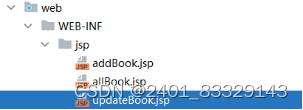
<%@ taglib prefix="c" uri="http://java.sun.com/jsp/jstl/core" %>
<%@ page contentType="text/html;charset=UTF-8" language="java" %>
<html>
<head>
<title>Modify Book Information</title>
<link href="https://cdn.bootcdn.net/ajax/libs/twitter-bootstrap/5.2.3/css/bootstrap.min.css" rel="stylesheet">
</head>
<body>
<div class="container"> <%--Container--%>
<div class="row clearfix"> <%--Mark bar, clear float--%>
<div class="col-md-12 column">
<div class="page-header"> <!--Add space for content tagged as h1 (separate from other parts)-->
<h1>
<small>Modify Book</small>
</h1>
</div>
</div>
</div>
<%--Book form--%>
<form action="${pageContext.request.contextPath}/book/updateBook" method="post">
<%--value after is the default value--%>
<input type="hidden" name="bookID" value="${QBook.bookID}"/> <%--This line controls the success of the modification, the frontend uses a hidden field to return the id--%>
Book Name:<input type="text" name="bookName" value="${QBook.bookName}"/>
Book Count:<input type="text" name="bookCounts" value="${QBook.bookCounts}"/>
Book Details:<input type="text" name="detail" value="${QBook.detail}"/>
<input type="submit" value="Modify"/>
</form>
</div>
</body>
</html>
Hidden field
https://baike.baidu.com/item/hidden field/249616?fr=ge_ala
Reasons why MySQL doesn’t update after submitting a form on a JSP page
https://www.cnblogs.com/Meng2113/p/13511800.html
7.6.4. Modify MyBatis-config.xml
<?xml version="1.0" encoding="UTF-8" ?>
<!DOCTYPE configuration
PUBLIC "-//mybatis.org//DTD Config 3.0//EN"
"http://mybatis.org/dtd/mybatis-3-config.dtd">
<configuration>
<!--Add the following three lines of configuration -> each operation will be explicitly printed on the server-->
<settings>
<setting name="logImpl" value="STDOUT_LOGGING"/>
</settings>
<!--Configure data source, delegated to Spring-->
<typeAliases>
<package name="P17.project"/>
</typeAliases>
<mappers>
<!--If two files in the dao have different names, then use mapper resource-->
<!--Any one of the following three lines is sufficient-->
<mapper resource="P17/dao/BookDao.xml"/>
<!-- <mapper class="P17.dao.BookDao"/>-->
<!-- <package name="P17.dao"/>-->
</mappers>
</configuration>
7.6.5. Running the Application
http://localhost:8080/SSMbuild_war_exploded/ (No change in the homepage)
http://localhost:8080/SSMbuild_war_exploded/book/allBook
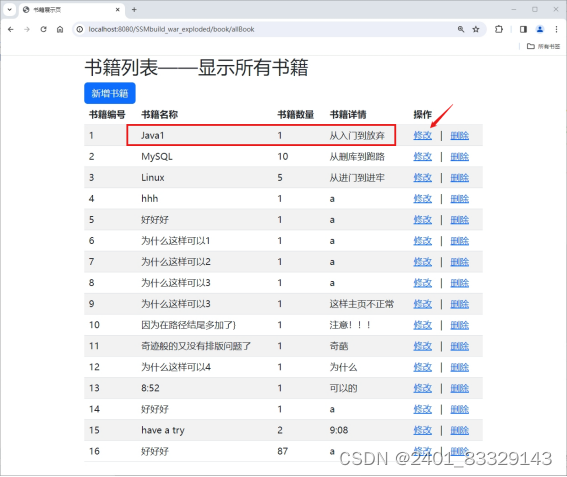
http://localhost:8080/SSMbuild_war_exploded/book/toUpdate?id=1

Modified
http://localhost:8080/SSMbuild_war_exploded/book/allBook
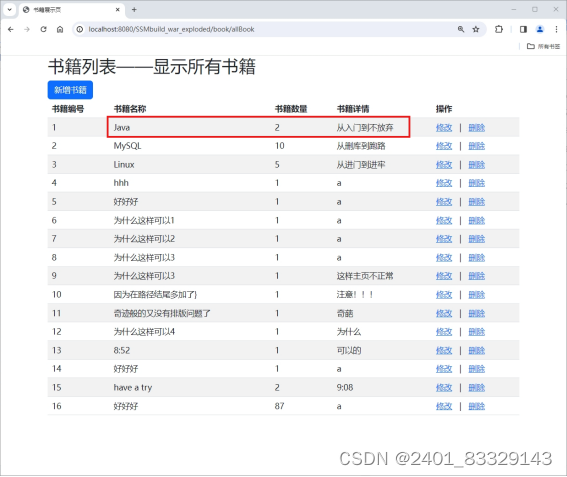
7.7. Deletion Function
7.7.1. Modify BookController.java
package P17.controller;
import P17.project.Books;
import P17.service.BookService;
import org.springframework.beans.factory.annotation.Autowired;
import org.springframework.beans.factory.annotation.Qualifier;
import org.springframework.stereotype.Controller;
import org.springframework.ui.Model;
import org.springframework.web.bind.annotation.PathVariable;
import org.springframework.web.bind.annotation.RequestMapping;
import java.awt.print.Book;
import java.util.List;
@Controller
@RequestMapping("/book")
public class BookController {
//controller calls service layer
@Autowired
@Qualifier("BookServiceImplement")
private BookService bookService;
//Query all books and return to a book display page
@RequestMapping("/allBook")
public String list(Model model){
List<Books> list = bookService.queryAllBook(); //Call the business layer method to query all books
model.addAttribute("list",list); //Return query to frontend
return "allBook"; //Return to allBook.jsp
}
//Redirect to add book page
@RequestMapping("/toAddBook")
public String toAddPaper(){
return "addBook";
}
//Request to add book
@RequestMapping("/addBook")
public String addBook(Books books){
System.out.println("addBook=>"+books); //Log print
bookService.addBook(books);
return "redirect:/book/allBook"; //Redirect to @RequestMapping("/allBook") request
}
//Redirect to modify page
@RequestMapping("/toUpdate")
public String toUpdatePaper(int id,Model model){
Books books = bookService.queryBookById(id); //Return a book
model.addAttribute("QBook",books);
return "updateBook";
}
//Modify book
@RequestMapping("updateBook")
public String updateBook(Books books){
System.out.println("updateBook=>"+books);
bookService.updateBook(books);
return "redirect:/book/allBook";
}
//Delete book using RestFul style
@RequestMapping("/deleteBook/{bookId}")
public String deleteBook(@PathVariable("bookId") int id){
bookService.deleteBookById(id);
return "redirect:/book/allBook";
}
}
/*
This is a general solution
@RequestMapping("/deleteBook")
public String deleteBook(int id){
bookService.deleteBookById(id);
return "redirect:/book/allBook";
}
*/
7.7.2. Modify allBook.jsp
<%@ taglib prefix="c" uri="http://java.sun.com/jsp/jstl/core" %>
<%@ page contentType="text/html;charset=UTF-8" language="java" %>
<html>
<head>
<title>Book Display Page</title>
<%--Beautify page with BootStrap--%>
<%--Import online BootStrap--%>
<link href="https://cdn.bootcdn.net/ajax/libs/twitter-bootstrap/5.2.3/css/bootstrap.min.css" rel="stylesheet">
</head>
<body>
<div class="container"> <%--Container--%>
<div class="row clearfix"> <%--Header row, clear floats--%>
<div class="col-md-12 column">
<div class="page-header"> <!--Adds space for h1 content (separate from other parts)-->
<h1>
<small>Book List—Display All Books</small>
</h1>
</div>
</div>
<div class="row">
<div class="col-md-4 column">
<%--Should add a request->handled by BookController.java--%>
<a class="btn btn-primary" href="${pageContext.request.contextPath}/book/toAddBook">Add New Book</a>
<%--Create a button--%>
</div>
</div>
</div>
<div class="row clearfix">
<div class="col-md-12 column">
<table class="table table-hover table-striped"> <%--Row color deepens when mouse hovers--%>
<thead>
<tr> <%--Table header--%>
<th>Book ID</th>
<th>Book Name</th>
<th>Book Quantity</th>
<th>Book Details</th>
<th>Operation</th>
</tr>
</thead>
<%--Books are queried from the database, looped out from this list using foreach--%>
<tbody>
<%--c:forEach automatically imports tag (first line)--%>
<c:forEach var="book" items="${list}">
<tr>
<td>${book.bookID}</td>
<td>${book.bookName}</td>
<td>${book.bookCounts}</td>
<td>${book.detail}</td>
<td> <%--Operations,   is for space. Modification wishes to see the original data, thus it needs to first get the related data (here is passing the original book's id)--%>
<a href="${pageContext.request.contextPath}/book/toUpdate?id=${book.bookID}">Modify</a>
|
<%--Delete--%>
<a href="${pageContext.request.contextPath}/book/deleteBook/${book.bookID}">Delete</a>
</td>
</tr>
</c:forEach>
</tbody>
</table>
</div>
</div>
</div>
</body>
</html>
7.7.3. Modify BookDao.xml
<?xml version="1.0" encoding="UTF-8" ?>
<!DOCTYPE mapper
PUBLIC "-//mybatis.org//DTD Config 3.0//EN"
"http://mybatis.org/dtd/mybatis-3-mapper.dtd">
<!--One mapper corresponds to one interface-->
<mapper namespace="P17.dao.BookDao">
<!--Add a book-->
<insert id="addBook" parameterType="books">
# ssmbuild.books refers to operating on the books table in the ssmbuild database
INSERT INTO ssmbuild.books(bookName, bookCounts, detail)
VALUES (#{bookName},#{bookCounts},#{detail});
</insert>
<!--Delete a book by id-->
<!--This id is the specific method name in BookController where bookService.deleteBookById(id); is called, it cannot be wrong, otherwise, it reports error 500-->
<delete id="deleteBookById" parameterType="int">
DELETE FROM ssmbuild.books WHERE bookID = #{bookId}
</delete>
<!--Update Book-->
<update id="updateBook" parameterType="Books">
UPDATE ssmbuild.books
SET bookName = #{bookName}, bookCounts = #{bookCounts}, detail = #{detail}
WHERE bookID = #{bookID}
</update>
<!--Query by id, return a Book-->
<select id="queryBookById" resultType="Books">
SELECT * FROM ssmbuild.books
WHERE bookID = #{bookId}
</select>
<!--Query all Books-->
<select id="queryAllBook" resultType="Books">
SELECT * FROM ssmbuild.books
</select>
</mapper>
7.7.4. Execution
http://localhost:8080/SSMbuild_war_exploded/ (Homepage remains unchanged)
http://localhost:8080/SSMbuild_war_exploded/book/allBook

After clicking “Delete” 